
Most of those who create MMORPGs will advise newcomers not to tackle it. The job’s too big, there’s so many components to get working together, it’ll be too hard.
And it is. Hard. Very hard. The sheer number of things that must be known in order to execute successfully is overwhelming.
The Binary Basics
No matter how complex a story may be, at its core, it’s just a series of yes/no choices made by a character. And that’s what makes it possible for a game about storytelling to be translated into binary code.
I realized that part of what was holding me back in bringing WordQuest to life was my focus on the big picture. But at its core, WordQuest is a story writing system. You don’t need complexity to begin. You just need the simple basics: A character, a setting, an action, and an object to use to interact with the world around our character.
So that’s what I’m working on now. Creating a simple Story Telling game that I can use as the core of the bigger game I want to create. Once this game works, the rest will follow.
Story Writer 1.0
I’m going to start with the absolute most primitive version I can create – a 2D game that will allow me to work out the mechanics. Character creation will consist of two main variables: A defining characteristic, and a character type. For example, an old (defining characteristic) woman (character type) or a renegade elf. The defining characteristic will tell us something about the nature of the character and suggests the type of story we might be telling, as well.
During stage 1, you will be able to create a character and add to the database of defining characteristics and character types if what you want isn’t in the initial list provided. You will be able to name your character either by typing in a name you’ve thought of or by clicking through the random name generator and selecting one you like.
Once stage 1 is working, I’ll duplicate that for the settings and the objects that go into the story. Then, I’ll move on to stage 3: Populating settings. Users will be able to populate settings with the characters and objects they’ve created.
After that, comes stage 4: Actions. Users will be able to assign actions for characters to perform, either by themselves, or with other characters using the objects in the setting.
Stage 5: Events. Events are things like earthquakes, or fires, or unexpected deaths that change the direction the story is headed and interrupt the action. Users will be able to apply an event to a setting or character.
Stage 6: Time. Users will be able to define when the story takes place.
Stage 7: Roles. Users will be able to assign roles to each character in a story.
Stage 8: Perspective. Users will be able to select which character is the perspective character.
Stage 9: Dialogue. Users will be able to create and assign dialogue for the characters in the scene.
Stage 10: Act. Users will be able to set up acts and group their stories by act.
Stage 11: Scene. Users will be able to arrange the stories inside a scene into numbered acts.
That will be the final stage of the beta version of Story Writer.
Story Writer 2.0
Once Story Writer is functioning and users have tested it and given their feedback, we’re ready to work on something a little more challenging: letting multiple users connect to story writer so they can share their stories or co-create new stories together.
Far from being a MMORPG, it will still set us up for putting into place some core functionality needed to create an MMORPG and work through the challenges we face.


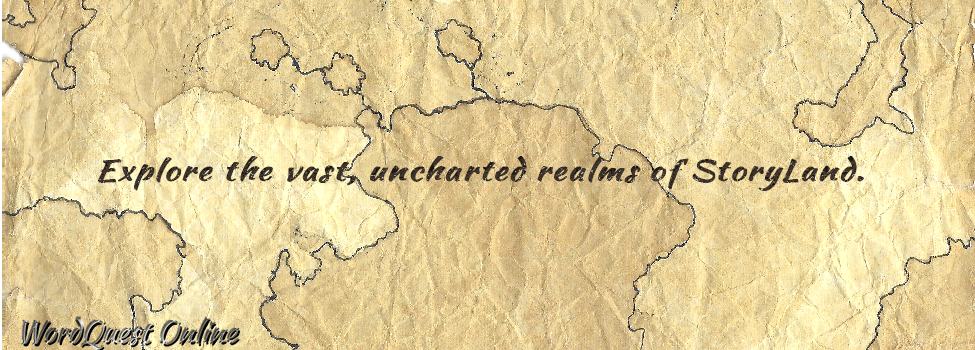

Recent Comments